"Knowledge comes, but wisdom lingers." – Alfred Lord Tennyson #twitterquotes pic.twitter.com/EO22Qxu6o7
— André J. Spang (@Tastenspieler) August 14, 2017
Nun wird es schon zur Tradition – zumindest sagt man das ja in Köln, wenn etwas zum dritten Mal stattfindet 😉
Ich habe bereits vor einiger Zeit hier mit der Reihe „Sharepics for Twitterquotes“ begonnen und dann erneut einen „Part 2“ – sogar in englischer Sprache, hier gepostet. Und heute geht es mit dem dritten Teil weiter.
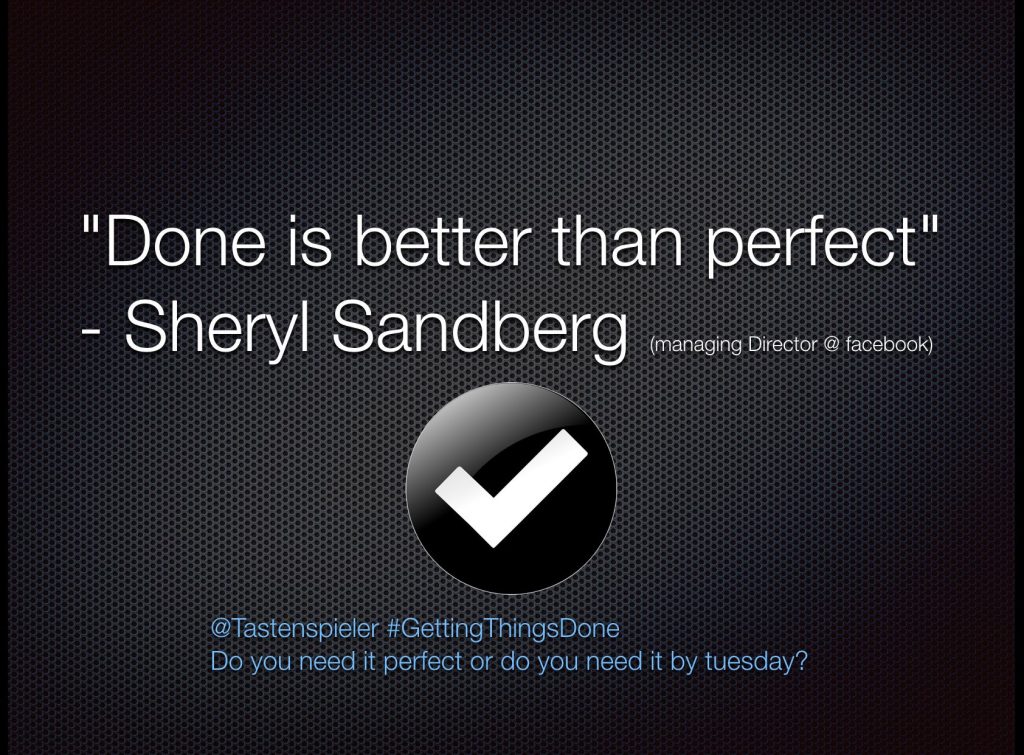
Das Prozedere, wie die Sharepics erstellt werden, möchte ich nicht erneut aufrollen. Soviel in Kürze: Ich nutze „Keynote“ dafür (das ist das „Powerpoint“-Pendant auf dem Mac, bzw. im Webbrowser oder für iOS). Sonst könnt ihr hier nachlesen.
Neuerdings nutze ich den Service IFTTT, um Quotes für meine Sharepics zu finden. Dort gibt es ein „Rezept“ mit dem Titel „Quote of the Day“, welches automatisch ein Zitat pro Tag immer morgens an meine Mailadresse sendet – so zumindest habe ich es eingestellt. Und natürlich finde ich viele Ideen oder Quotes auf Twitter und bereite sie dann auf, übersetze sie und ich nutze die Diskussionen und Tweets, um eigene Quotes zu entwickeln. Wichtig ist natürlich, wenn ich die Zitate anderer Menschen als Sharepic aufbereite, oder sie übersetze und dann auf ein Sharepic bringe, den Urheber des Zitats anzugeben. Aber das versteht sich ja von selbst.
Und nun zu den, seit dem letzten Post neu entstandenen Pics:
#Twitterquotes: "Dreams will get you nowhere, a good kick in the pants will take you a long way." Baltasar Gracián pic.twitter.com/0oawwhFm3w
— André J. Spang (@Tastenspieler) August 10, 2017
#Twitterquotes –
"Men can starve from a lack of self-realization as much as they can from a lack of bread." R. Wright pic.twitter.com/B2wzpgZbxt— André J. Spang (@Tastenspieler) August 9, 2017
Leadership is about coaching, engagement, teamwork and… #digitalLeader pic.twitter.com/MRgbXXMeZl
— André J. Spang (@Tastenspieler) August 7, 2017
6 Faktoren, um Lernerfolg zu fördern. #edchatDE pic.twitter.com/3IsdeGgwzB
— André J. Spang (@Tastenspieler) August 2, 2017
#Freitagsgedanken: (US)Lehrende im Zeitalter von "alternativen Fakten" & "colorful language" #edchatDE #keepYourPrinciplesUp & #resist #fb pic.twitter.com/N0juFcOAg6
— André J. Spang (@Tastenspieler) July 28, 2017
Mein Favorit, den ihr euch beim Erstellen von Share-Pics zu Herzen nehmen solltet:
Do you need it perfect or do you need it by tuesday? #EdchatDE pic.twitter.com/01Nnesdpdq
— André J. Spang (@Tastenspieler) July 18, 2017
Education is… #edchatDE pic.twitter.com/BAq6iXmNhq
— André J. Spang (@Tastenspieler) July 10, 2017
A3 #edtech can help to involve learners. #satchat #edchatDE pic.twitter.com/6DwPMxrv4X
— André J. Spang (@Tastenspieler) July 8, 2017




